The Ultimate Guide to Angular 20: Exploring Ivy Renderer and Next-Level Features
Angular is an open source and most used web app framework all over the world and India. It used for both mobile app and desktop applications.
A community of developers and Google developed Angular framework in September 2016. Google recently released its latest version of Angular 8 framework.
There are some valid reasons to choose the Angular framework which we are going to tell you.
Features of the framework:
- Cross-platform
- High performance & speed.
- Unlimited tools for developing.
- It has the most extensive user base.
- The Angular framework will follow some core values to provide exceptional services to the developers.
The Reason for the success of the Angular framework is the vast ecosystem & developer’s community who are working hard to provide the idle features to the developers/users.
In recent time this the number of angular developers increased a broader range, before the month Google I/O 2018 every month 1.25 million active users spend on Angular.io.
In the world, many of the top companies build by using Angular frameworks like Grubhub.com and Forbes. Apart from these two, Google also uses the framework for more than 600 different apps and projects like Google shop express, Google cloud platform, firebase, and many more.
We have a lot of Angular framework product tools which helps us to work better and better, to enhance the performance.
The Google team is mainly focusing on providing fast updates to the user.
The Angular team will release an update for every six months from the introduction to still now.
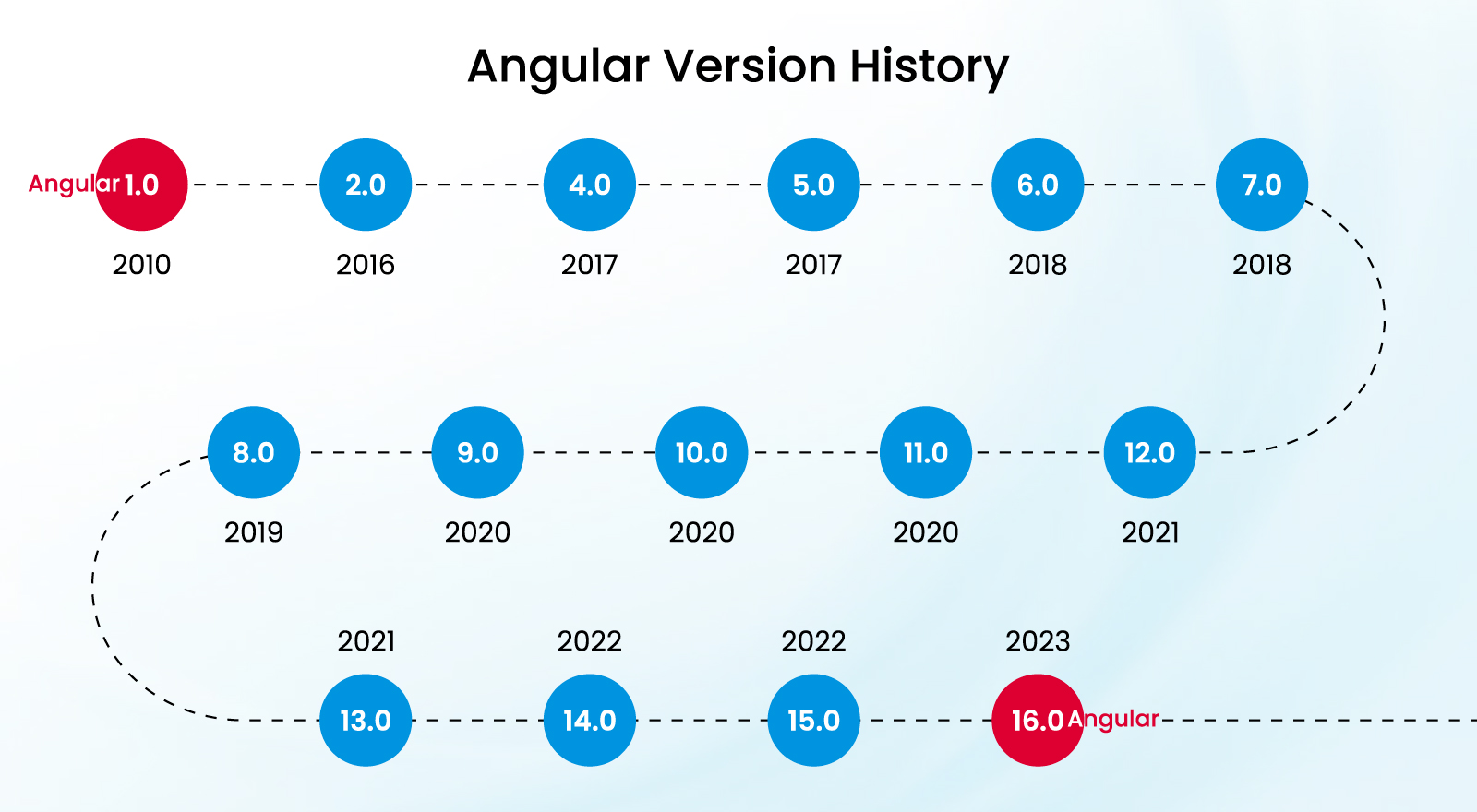
Angular features:
- Differential Loading
- Upgrading web worker bundling
- Opt-In usage sharing
- Backward compatibility with prior versions
- Dependency Updates
-
Differential Loading:
One of the main features which came in the angular 8 versions is differential loading. Performance plays a critical role in Google and the Angular team.
In this version, the Command-line interface (CLI) will create different bundles for modern JavaScript (ES2015 +) and legacy (ES5), which is a combination of the whole process.
With the help of this feature, we can increase the interaction and loading speed will be increased. It is helping to decrease the size of the bundle to 10-20%.
-
Upgrading web worker bundling:
The next feature which added to the angular 8 versions, is updated web worker bundling.
Web workers are essential to improve the speed and parallelization of the application. With this, we can help the development of CLI for web workers. It is helping to build your personalized CLI. It also helps in selecting the right tools without relying on others.
-
Opt-In usage sharing:
Another feature which is coming with version 8 is opt-in usage sharing.
We can add opt-in telemetry to the command-line interface (CLI) used based on the developer choice.
It will depend on the developer whether to enable or disable opt-in. If we allow this feature, it will collect all the raw data, commands, and compilation speed. Based on the collected information, the angular team will conclude the framework usability and performance, depending on that they will know where the developers are facing the issues.
-
Backward compatibility with prior versions:
Another feature which is coming with angular 8 versions is angular router compatibility with the earlier versions.
The backward compatibility also done in the Angular version 4.
The most commonly faced problem is compatibility issues when we are updating from older to new versions. With the latest version, we can upgrade to the new version easily because of the angular router compatibility.
It helps the teams to shift to angular by loading AngularJS application with the help of $ route APIs.
-
Dependency Updates:
Last but not the least feature of the angular 8 versions is dependency updates.
As we see updates in the framework, we also need to update the dependency for the smooth flow of the development. We need to update the dependency tools RxJs, TypeScript, and Node to keep updated with the ecosystem.
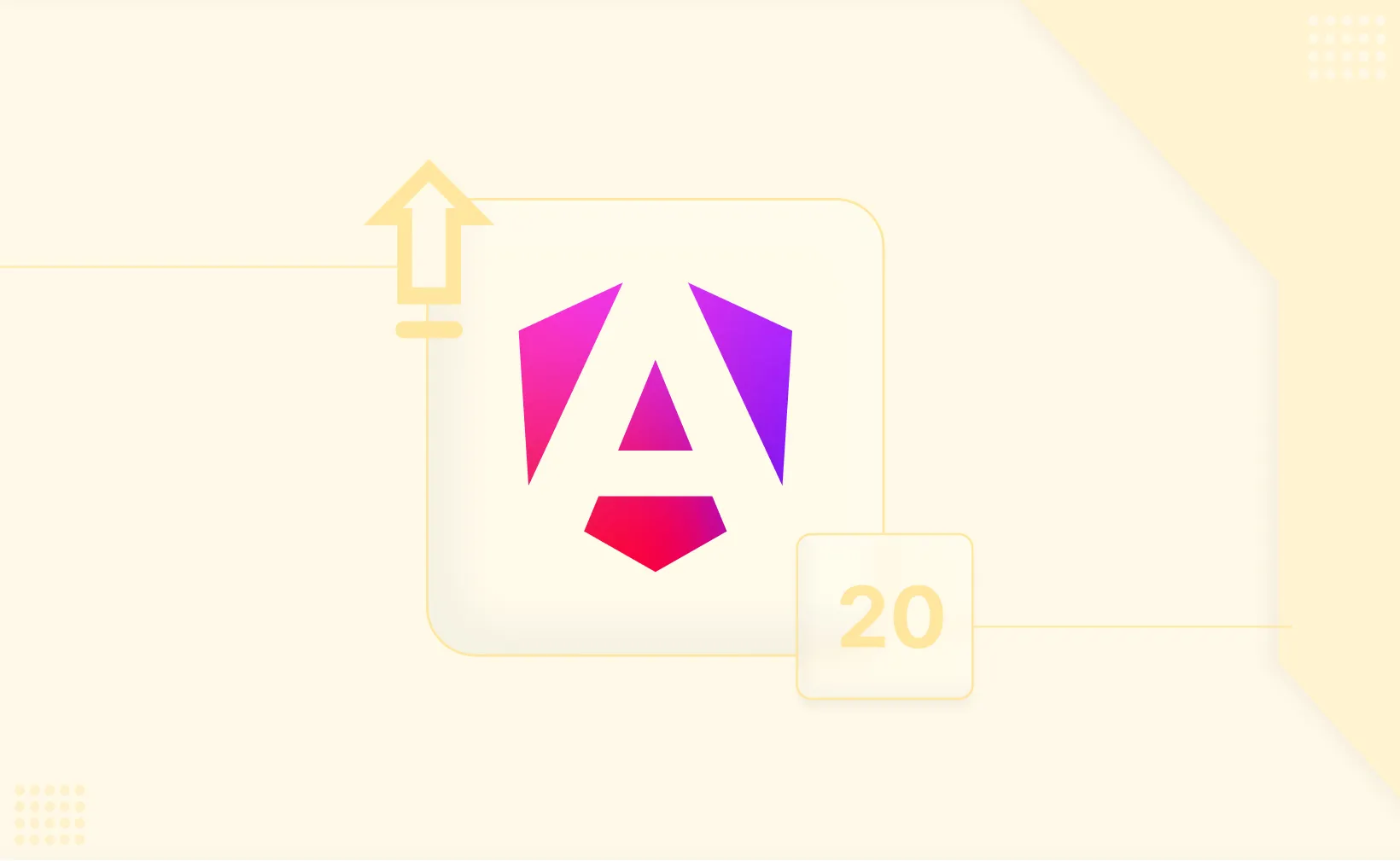
Introduction of Ivy renderer:
In Google I/O 2018 conference for the first time Ivy renderer name herd by the users, which held at Shoreline Amphitheatre, California.
Kara Erickson explained how the angular web app framework is going to be future in the development process, and some introduction of the Ivy renderer.
After that announcement, many developers/users are very eager for the release of the Ivy renderer. In the recent Google I/O 2019 conference they told they are going to release the Ivy renderer in the Q4 of 2019.
Definition:
“Ivy renderer defined as it is an initiative to build a next-generation rendering pipeline for an Angular framework.”
The main reason why Google is coming up with the Ivy rendering is to solve the problems facing by the developers while working with the Angular web framework.
The Ivy renderer mainly going to focus on solving the problems related to the size of the bundles, speed, and simplicity.
Currently, Google is testing its more than 600 real-time projects like Google firebase, and Google analytics on Ivy renderer.
With the help of Ivy renderer, we are going to get better results when compared with the others.
Advantages of Ivy renderer:
- Smaller bundles.
- Faster rebuild time.
- Backward compatibility.
- Improved payload size.
There are a few characteristics which are followed by the Angular team for developing the Ivy renderer.
There are a few characteristics which are followed by the Angular team for developing the Ivy renderer.
They are:
-
Tree shakable:
I think this word is well known for the developers, if not let us know in detail.
Tree shakable is a build optimization step which saves the developers from not paying to unused code, and the final bundle should not have an unused code, which is the common problem faced by the developers since ages.
You have many Tree shaking tools in the market, like roll-up and uglify.
The Tree shakable tools use static analysis while writing the code which code needs to inserted and what will be the next.
Tree shakable features:
- Template syntax.
- Dependency injection.
- Lifecycle hooks.
- Content projection.
- Structural directives.
The tool will only add the features which are used by the developer to the final bundle.
This tool will eliminate the unused code from the bundle to focus on the usable one, to increase the execution time and to decrease the size of the bundle.
-
Local:
Another feature Ivy renderer is focusing on Local. The main idea for going to the local is we can compile the code of each component, which is in its local components like class and annotations without affecting the other components.
To get a better understanding, I am going to give a small example.
Suppose you are developing an app which has header and footer, as the app is using the feature of local each component for the design and development.
If you are planning to change anything in the header part, then that part only affected because of that component is using the local feature for easy and faster compilation.
So you can confidently change the code only related to the header, which will not affect the app and footer.
Angular 20 marks a major milestone for the framework, solidifying its commitment to speed, reactivity, and simplified developer workflows. This release isn’t just incremental; it introduces fundamental shifts that make Angular applications smaller, faster, and easier to maintain.

Here is a deep dive into the most impactful features of the new Angular 20 release.
1. The Reactivity Revolution: Enhanced Signals
While signals were introduced in earlier versions, Angular 20 brings them into full maturity, making them the default and preferred mechanism for state management and change detection.
Signal Inputs and Component Unification
Angular 20 completes the transition to making inputs signal-based by default. This change simplifies component authoring and eliminates a significant amount of boilerplate associated with traditional @Input() properties.
- Improved Change Detection: Signal inputs inherently create a more precise dependency graph. When an input changes, Angular knows exactly which
computedvalues and template views need updating, moving closer to a true Zoneless application architecture. - Template Integration: Signals are now fully integrated into the template syntax, requiring fewer explicit unwrapping calls, which results in cleaner, more readable component templates.
Signal-Based Component Store (Nx-like State)
A significant contribution is the new signal-based component store utility. This allows developers to define complex, local component state with dedicated sources (raw data), reducers (state updates), and selectors (derived state), all managed purely through the Signals API. This pattern helps isolate state logic, improve testability, and provide performance benefits without requiring heavy external state management libraries for localized needs.
2. Router Enhancements and View Transitions
Angular 20 delivers major upgrades to its routing system, focusing heavily on modern web capabilities and user experience.
Built-in View Transition Support
The biggest visual upgrade comes from native browser View Transition API support integrated directly into the router. Developers can now enable smooth, animated transitions between routes with minimal configuration. This eliminates the “flicker” common during single-page application (SPA) navigation and provides a seamless, app-like feel.
Deferred Loading for Core Components
The router now better leverages JavaScript module imports to automatically handle deferred loading (lazy loading) for core, non-essential components within the main application bundle. This feature significantly reduces the initial load time, adhering to modern Core Web Vitals standards.
3. Tooling and Build Performance Overhaul
Angular’s commitment to modern tooling is evident in its continued adoption of Vite and the underlying build ecosystem.
Default to ESBuild and Vite
Angular 20 finalizes the complete transition to ESBuild for building and bundling, and integrates even deeper with Vite for the development server.
- Lightning-Fast Build Times: This combination provides an instantaneous development server start and build speeds that are dramatically faster than the legacy Webpack setup. Developers experience near-instantaneous hot module replacement (HMR), drastically improving the inner development loop.
- Smaller Bundles: ESBuild’s optimization capabilities inherently produce smaller, more efficient production bundles, further aiding application performance and load times.
4. Extended and Improved Control Flow
The native control flow syntax (@if, @for, @switch) introduced in Angular 17/18 is now further optimized in Angular 20.
- Loop Performance: The
@forblock has seen underlying performance improvements, making list rendering and updates faster than the classic*ngForapproach, especially for large datasets. - Migration Completes: The CLI and language service tooling now fully deprecate the legacy structural directives (
*ngIf,*ngFor) and provide robust schematics to automatically migrate existing codebases to the faster native control flow, simplifying the upgrade path for legacy projects.
Conclusion: A Faster, Simpler Angular
Angular 20 is a pivotal release that firmly establishes the framework at the cutting edge of web performance. By fully embracing Signals for reactivity and leveraging modern tools like Vite and ESBuild, the Angular team has delivered a version that provides:
- Superior runtime performance through optimized change detection.
- Faster development cycles thanks to lightning-fast build tooling.
- A smoother user experience with native View Transition integration.
For developers, the learning curve is simplifying as much of the complex machinery is now handled automatically by the framework under the hood, allowing them to focus purely on business logic. If you haven’t upgraded yet, Angular 20 offers compelling reasons to jump in and enjoy the significant boost in development speed and application quality.
It is a brief note which is giving new Angular 8 features, and about the Ivy renderer.
The Google Angular team will come up with the Ivy renderer in the fourth quarter. Connect with us to know the regular updates from the Angular family.
Are you eager to know about the top 10 JavaScript frameworks? Click here.
If you are planning to develop a mobile app which is efficient and effective with the user-friendly budget, you are at the right place we are the top mobile app development company in India and the USA also.
If you have any query, drop us an enquiry we are available 24*7. Our professional team will contact you within 24 hours.


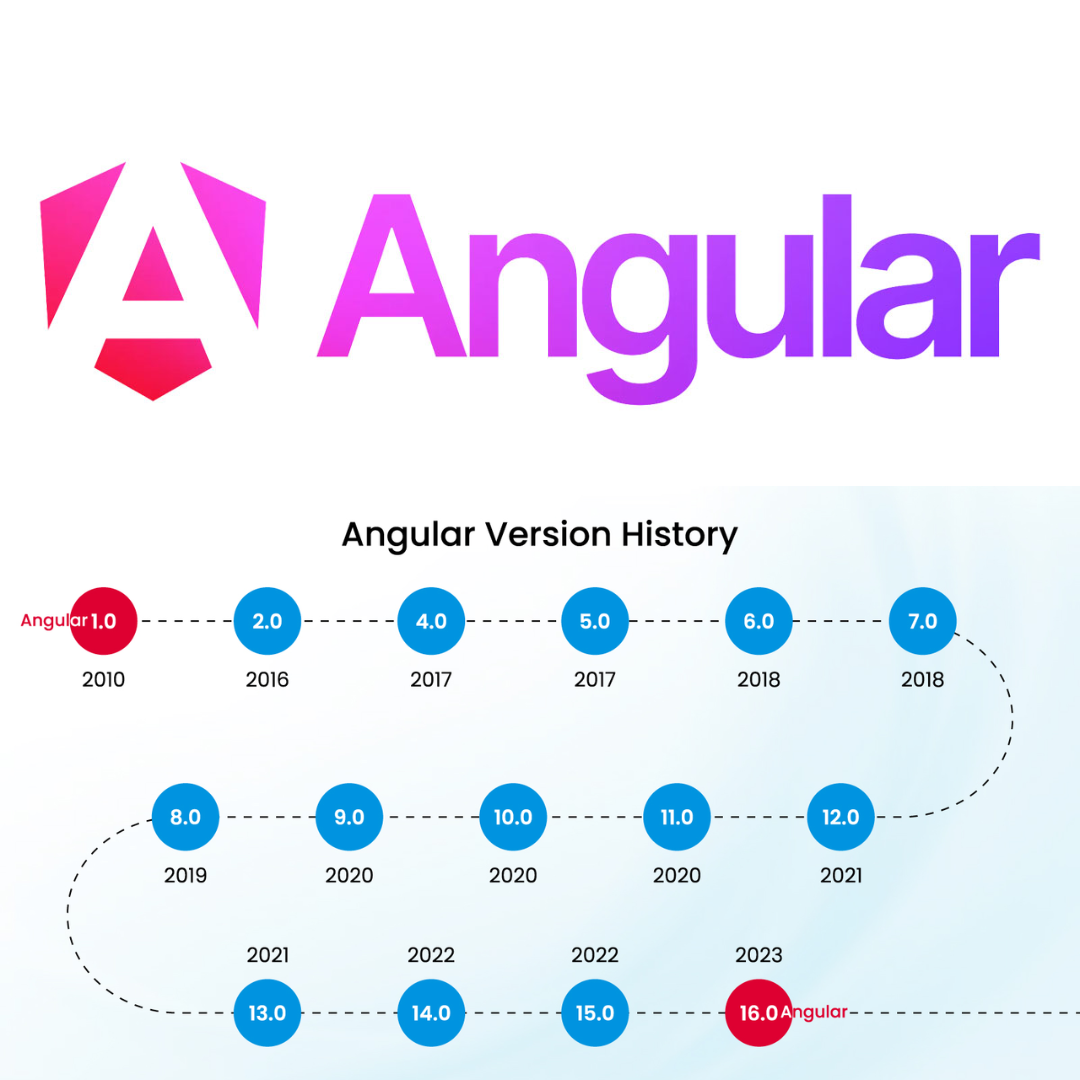
Leave feedback about this
You must be logged in to post a comment.